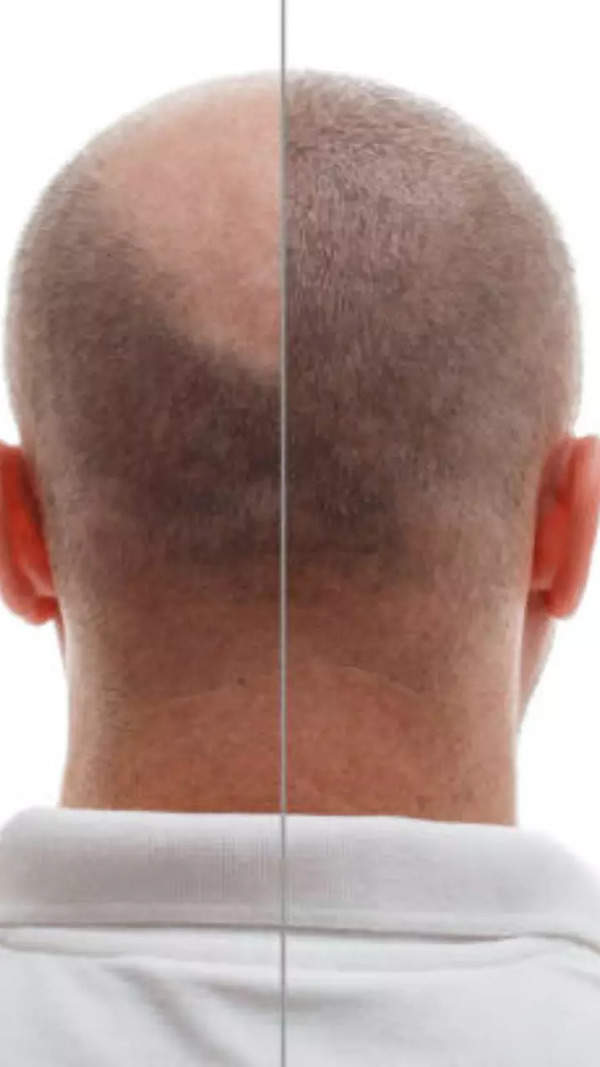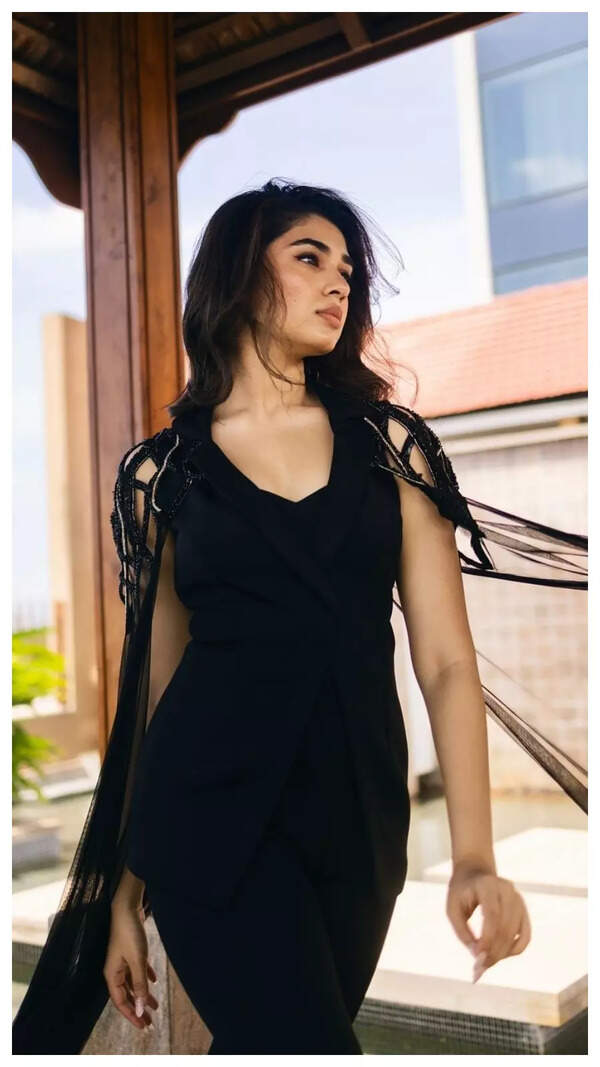- News
- Education News
- News
- CBSE declared class 10 and 12 results before official date in 2024 — when can students expect scorecards in 2025?
Trending
CBSE declared class 10 and 12 results before official date in 2024 — when can students expect scorecards in 2025?
CBSE's early result announcement on May 13, 2024, ahead of May 20, has students anticipating the 2025 class 10 and 12 scorecards. Conducted from February to April 2025, exams involved 42 lakh students. Results are expected in late May, accessible via cbse.gov.in, DigiLocker, and UMANG. The article details steps to check results online and through DigiLocker, alongside past trends and 2024's 93.60% pass rate, guiding students for the upcoming release.
CBSE results 2025: Last year, the results for classes 10 and 12 were unexpectedly released by the Central Board of Secondary Education (CBSE) on May 13, 2024, one week ahead of the scheduled May 20. Parents and kids rushed to retrieve scorecards as a result of this sudden change, raising questions about when the 2025 results will be made public.
Anticipation is high as more than 42 lakh kids are taking the 2024–2025 board exams. Exams for classes 10 and 12 were administered by the CBSE from February 15 to March 18, 2025, and February 5 to April 4, 2025, respectively. Students want to know if there will be another early announcement because of previous trends.Students are being advised by academic counselors and teachers to maintain composure and concentrate on post-result planning, which includes career and college admissions. Students can benefit from early result announcements in the application process, particularly for tough admission exams.
Expected release timeline
Students can refer to the table here to check what past year trends suggest:
How to check CBSE result 2025 online
Step 1: Visit results.cbse.nic.in or cbse.gov.in.
Step 2: Click ‘CBSE 10th result 2025’ or ‘CBSE 12th result 2025’.
Step 3: Enter roll number, date of birth, and security code.
Step 4: Submit to view results.
Step 5: Download and print for records.
Checking results via DigiLocker
CBSE provides digital marksheets through DigiLocker for secure access. Steps include:
1. Go to digilocker.gov.in and select class 10 or 12.
2. Enter school code, roll number, and 6-digit PIN from your school.
3. Click ‘Next’ and verify OTP sent to your registered mobile.
4. Submit to activate your account.
5. Access results under ‘Issued Documents’ and download.
Alternative platforms and statistics
Results are also available on the UMANG app and via SMS. In 2024, 22,51,812 students registered, with a 93.60% pass rate. Students should collect original marksheets from schools, as online results are provisional.
End of Article
Follow Us On Social Media